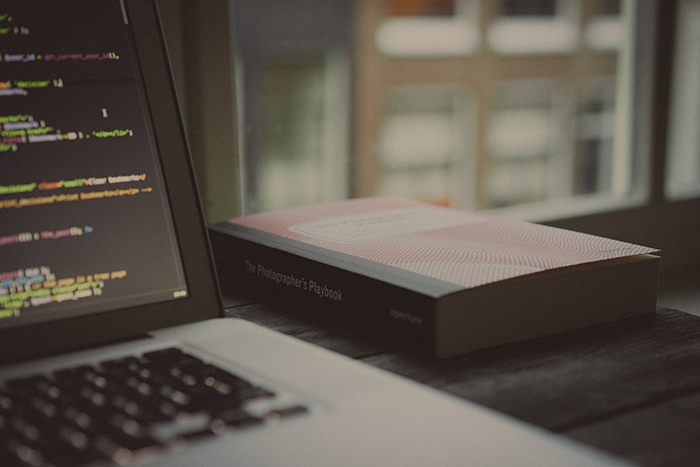Angular Guard
로그인에 성공한 사용자만 접속할 수 있는 페이지를 구현해야할 때가 있다. 이런 때에는 Angular Guard를 이용한 Authentication을 한다.
Guard는 Service의 일종이다.
Generate Guard
AuthGuard
1
2
3
4
5
6
7
8
9
10
11
12
13
14
15
16
17
18
19
20
21
22
|
import { Injectable } from '@angular/core';
import {
ActivatedRouteSnapshot, RouterStateSnapshot, UrlTree, CanActivate
} from '@angular/router';
import { Observable } from 'rxjs';
@Injectable({
providedIn: 'root'
})
export class AuthGuard implements CanActivate {
canActivate() {
if (localStorage.getItem('my-token')) return true;
this.router.navigate(['login']);
return false;
}
}
|
Guard 적용할 Component
1
2
3
4
5
6
7
8
9
10
11
12
13
14
15
16
17
18
19
20
|
import { NgModule } from '@angular/core';
import { Routes, RouterModule } from '@angular/router';
import { CommunityComponent } from './components/community.component';
import { PhotoComponent } from './components/photo.component';
import { KnowhowComponent } from './components/knowhow.component';
import { AuthGuard } from '../auth.guard';
const routes: Routes = [
{ path: 'community', component: CommunityComponent, canActivate: [AuthGuard] },
{ path: 'community/photo', component: PhotoComponent },
{ path: 'community/knowhow', component: KnowhowComponent }
];
@NgModule({
imports: [RouterModule.forChild(routes)],
exports: [RouterModule]
})
export class CommunityRoutingModule {}
|
Angular JWT (JSON Web Authentication)
http Protocol은 stateless로, Server는 Client의 상태(state)를 기억하지 않는다. 로그인 유지를 위해서 Client 측에서 Session과 Cookie를 이용했다.
요즘은 보안을 위해 JWT(JSON Web Token)을 이용한다.
- Browser가 id와 pw로 Server에 login 함
- Server가 Browser로 JWT 전송
- Browser가 Server로 JWT을 Authorization Header에 담아 전송
- Server가 JWT의 signature 확인하고 JWT를 Decoding해서 User Information을 얻는다.
JWON Web Token은 header.payload.signature로 이루어진다.
SIgnature는 Header의 encoding 값과 Palyload의 encoding 값을 합쳐 주어진 Private Key로 Hash 해서 생성한다.
1
2
3
4
| HMACSHA256(
base64UrlEncode(header) + "." +
base64UrlEncode(payload),
secret)
|
SHA256은 네트워크 보안 수업 시간에 공부했던 건데 이렇게 실제로 사용되고 있는 것을 보니 감회가 새롭다.