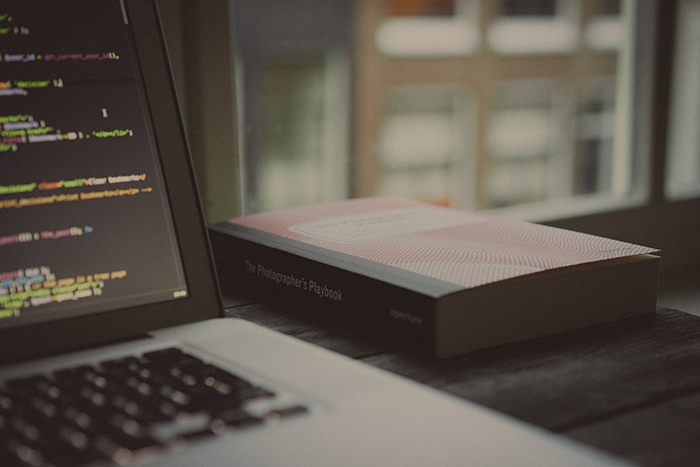Angular Form
Angular Form은 Template-driven Forms와 Ractive Forms를 제공한다.
Template-driven Forms
- 간단한 form (Form Control 한두개)을 구성할 때 사용
Reactive Forms
- 복잡한 form을 구성할 때 사용
Form은 Client side에서 중요한 역할을 한다. 사용자의 입력을 서버로 전송하고 페이지를 전환할 수 있는 element이다. Server는 많은 Client 요청을 처리하므로 form을 통해서 받은 사용자 입력의 유효성 검사(validation)를 Client side에서 하는 것이 기본이다.
Template-driven Forms
- Template-driven Form은 Component template에서 Directive를 사용해서 Form을 구성하는 방식
- 각 field의 형식이나 validation 검증 규칙을 모두 template에서 정의
- Template-driven Form은 NgForm, NgModel, NgModelGroup Directive 중심으로 동작
1
2
3
4
5
6// app.module.ts
import { FormsModule } from '@angular/forms';
@NgModule({
imports: [FormsModule],
})
NgForm Directive
Template-driven Form 전체를 관리하는 Directive
root module에 FormsModule 추가하면 NgForm Directive 선언하지 않아도 모든 form element에 자동으로 적용되어 Template-driven Form으로 동작
HTML standard form의 validation을 사용하지 않고 Template-driven Form의 validation을 사용하려면 아래와 같이 form element에
novalidateAttribute를 추가한다. 최신 Angular는 FormsModule을 import하면novalidate가 자동으로 추가된다.1
<form novalidate></form>반대로 NgForm Directive를 사용하지 않고 HTML standard form을 사용하려면
ngNoForm을 추가한다.1
<form ngNoForm></form>
HTML Standard Form과 Template-driven Form의 차이
HTML Standard Form은 submit button 클릭시 form data를 서버로 전송하고 페이지를 전환
NgForm Directive가 적용된 Template-driven Form은 submit event를 Intercept해서 submit의 기본 동작을 막음
- 대신 submit시 ngSubmit event를 사용해서 onSubmit event handler 사용
2
3> <form #f="ngForm" (ngSubmit)="onNgSubmit(f)" novalidate>
> </form>
>
#f="ngForm"으로 Native DOM 대신 NgForm Instance를 Template 참조 변수에 할당한다.- Native DOM 요소와 다르게 ngForm Instance는 ng-valid, ng-touched 등 유용한 프로퍼티를 제공한다.
- NgForm Directive는 NgForm Instance 생성시 자신이 적용된 Form 요소의 값이나 validation 검증 산태를 추적할 수 있는 FormGroup Instance를 생성한 후 NgForm Instance의 property로 할당한다.
1 | |
Form의 Input 요소들에 ngModel을 추가해야 Form의 Form Control로 등록된다.
Reactive Forms
- Template이 아닌 Component class에서 form element의 상태를 관리하는 객체인 Form Model을 구성하는 방식
- Template-driven Form 보다 복잡한 form을 구성할 때 사용
1 | // app.module.ts |
Reactive Form은 FormGroup, FormControl, FormArray를 중심으로 동작
1
2
3
4
5
6
7
8
9
10
11
12
13
14
15
16
17
18
19
20
21
22
23
24
25
26import { Component, OnInit } from '@angular/core';
import { FormGroup, FormControl } from '@angular/forms';
@Component({
selector: 'app-root',
template: `
<form [formGroup]="userForm">
<input type="text" placeholder="userid" formControlName="userid" />
<input type="password" placeholder="userpw" formControlName="userpw" />
<button>Login</button>
</form>
`,
styles: []
})
export class AppComponent implements OnInit {
userForm: FormGroup;
constructor() {}
ngOnInit() {
this.userForm = new FormGroup({
userid: new FormControl(),
userpw: new FormControl()
});
}
}FormGroup Instance가 template의 form을 관리하도록 mapping
1
<form [formGroup]="userForm"></form>
FormGroup의 FormControl을 생성해서 input element와 mapping
1
2<input type="text" placeholder="userid" formControlName="userid" />
<input type="password" placeholder="userpw" formControlName="userpw" />
FormControl

FormControl 이름으로 getter 만들기
1
2
3
4
5
6
7
8
9
10
11
12
13
14
15
16
17
18
19
20
21
22
23
24
25
26
27
28
29
30
31
32
33
34
35
36import { Component, OnInit } from '@angular/core';
import { FormGroup, FormControl, Validators } from '@angular/forms';
@Component({
selector: 'app-root',
template: `
<form [formGroup]="userForm">
<input type="text" placeholder="userid" formControlName="userid" />
<em *ngIf="userid.errors?.required && userid.touched">아이디를 입력해주세요</em>
<em *ngIf="userid.errors?.pattern && userid.touched">아이디를 형식에 맞게 입력해주세요</em>
<input type="password" placeholder="userpw" formControlName="userpw" />
<button>Login</button>
</form>
<pre>userForm.value: {{ userForm.value | json }}</pre>
<pre>userForm.valid: {{ userForm.valid }}</pre>
`,
styles: []
})
export class AppComponent implements OnInit {
userForm: FormGroup;
constructor() {}
ngOnInit() {
this.userForm = new FormGroup({
userid: new FormControl('', [Validators.required, Validators.pattern('[a-zA-Z]{4,10}')]),
userpw: new FormControl('', [Validators.required, Validators.pattern('[a-zA-Z]{4,10}')])
});
console.dir(this.userForm);
}
get userid() {
return this.userForm.get('userid');
}
}비밀번호 확인을 위한 Custom Validation method
1
2
3
4
5<--! template -->
<div formGroupName="passwordGroup">
<input type="password" placeholder="password" formControlName="password" />
<input type="password" placeholder="confirm password" formControlName="confirmPassword" />
</div>
1 | // component.ts |
1 | // password-validator.ts |
AbstractControl모든 Control의 조상1
2
3
4
5
6
7
8
9
10
11
12
13// new FormGroup 대신 FormBuilder 사용 시
ngOnInit() {
this.userForm = this.fb.group({
userid: ['', [Validators.required, Validators.pattern('[a-zA-Z]{4,10}')]],
passwordGroup: this.fb.group(
{
password: ['', [Validators.required, Validators.pattern('[a-zA-Z]{4,10}')]],
comfirmPassword: ['', [Validators.required, Validators.pattern('[a-zA-Z]{4,10}')]]
},
{ validator: PasswordValidator.match }
)
});
}